



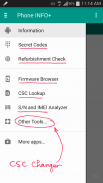







Description of Phone INFO ★Samsung★
★★★ Written specifically for SAMSUNG phones ★★★
<i>Have you ever wanted to know the Country of Origin behind the label 'MADE BY SAMSUNG'? When the phone was manufactured? How frequently the phone was used? How many times it has been connected to the Charger? Do you want to know the Knox Warranty Void status without entering to the ODIN Download Mode?... Then this app is for you.</i>
☆ Support multi-language: العربية, Azərbaycanca, Deutsch, English, Español, فارسی, Français, Magyar, Italiano, עברית, 日本語, Polski, Português, Română, Русский, Shqip, Српски, Türkçe, Tiếng Việt, 繁體中文, 简体中文.
Please help to translate into your native language: https://dl.dropboxusercontent.com/u/25370185/Phone_INFO_Language.txt
☆ <b>Like Facebook page:</b> https://www.facebook.com/phoneinfosamsung/
☆ <b>Join Facebook group:</b> https://www.facebook.com/groups/phoneinfosamsung/
☆ <b>XDA thread:</b> http://forum.xda-developers.com/showthread.php?t=2609045
★ <b>Secret Codes:</b> List all of Samsung secret codes (HiddenMenu) on your device. Note: You may need ROOT to launch secret codes (use 'Launch 0' method).
★ <b>Firmware Browser:</b> Browse for the stock firmwares available online, for your phone and for any other Samsung model.
★ <b>Other Tools:</b>
- <b>CSC Changer:</b> Change the CSC. This tool requires root + multi-CSC stock firmware.
- <b>CSC Verifier:</b> It is Samsung built-in tool. Requires root + stock firmware.
- <b>ServiceMode MAIN MENU:</b> It is Samsung built-in tool. Requires root + stock firmware.
- <b>S/N Analyzer:</b> Obtain information about Country of Origin and Manufacturing Date from Samsung serial number. You can enter serial number from ANY Samsung phone (including OLD phone, FEATURE phone and NON-SMART phone).
- <b>IMEI Analyzer:</b> Check the IMEI for the validity by calculating the Check Digit (according to Luhn algorithm).
★ <b>Refurbishment Check</b>
★ <b>CSC Code Lookup</b> (CSC - Consumer Software Customization, aka Sales Code, or Region Code)
★ <b>Main Features:</b> Displays the following information about your phone.
▪ <b>GENERAL INFO:</b>
- Manufacturer / Brand
- Phone Model
- Device Type
- Product Name
- Country of Origin
- Manufacturing Date
- Knox Warranty Void
- Colour / Internal Storage
▪ <b>CSC INFO:</b>
- Product Code
- Original CSC Code
- Firmware's CSC Code
- Active CSC Code
- Available CSC Codes
- CSC Country
- Mobile Operator
▪ <b>FIRMWARE INFO:</b>
- Bootloader Version
- PDA Version
- CSC Version
- Baseband Version
- Latest Firmware
- Kernel Version / Architecture (32/64-bit)
- Java Virtual Machine (Dalvik or ART)
▪ <b>OS INFO:</b>
- Root Existence
- Android Version
- Build Number
- Build Fingerprint
- Build Description
- Build Date
- Changelist
▪ <b>HARDWARE INFO:</b>
- Hardware / Board (CPU 32/64-bit)
- Platform / Chip
- GPU (Graphics Processing Unit)
- Modem Board
- Hardware Revision
- Total RAM
- Screen (physical size in inches, resolution in pixels, density in dpi and ppi)
- Sound Card
- Camera
- Sensors
- Battery (technology, capacity in mAh, health)
▪ <b>DEVICE ID:</b>
- IMEI
- Android Serial Number
- Samsung Serial Number
▪ <b>USAGE HISTORY:</b>
- Headset Connect Counter
- Charger Connect Counter (root required)
- S Pen Detach Counter (root required, for Galaxy Note series only)
▪ <b>MONITOR:</b>
- CPU/Battery/Ambient temperatures
- CPU/Memory usages
- Battery voltage/level
- Signal strength
NOTE: This app works properly with Stock Firmware. On Custom ROM some info may not show correctly.
☆☆☆ Ability to Remove Ads and Export info to the SD Card (Plus version only) ☆☆☆
<b>ABOUT PERMISSIONS:</b>
- Location access: This permission is required to read the Signal Strength (in the MONITOR tab). It is just an approximate location (coarse location, network-based), not a GPS location.
- Camera: This permission is required to read the info about camera (in the HARDWARE tab).</br></br></br></br></br></br></br></br></br></br></br></br></br></br></br></br></br></br></br></br></br></br></br></br></br></br></br></br></br></br></br></br></br></br></br></br></br></br></br></br></br></br></br></br></br></br></br></br></br></br></br></br></br></br></br></br></br></br></br></br></br></br></br></br></br></br></br></br></br></br></br></br></br></br></br></br></br></br></br></br></br></br></br></br></br></br></br></br></br></br></br></br></br></br></br></br></br></br></br></br></br></br></br></br></br></br></br></br></br></br></br></br></br></br></br></br></br></br></br></br></br></br></br></br>










